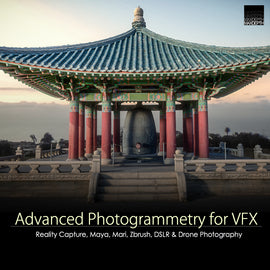$79.99
$89.99
With over four hours of in depth hands on training I'll also be giving you over 1,600 high resolution images so you can follow along. Together we will create some breathtaking photogrammetry using the groundbreaking new software Reality Capture. We begin with an introduction to the gear you'll need for photogrammetry, and then segue into the principals of photography. We will talk about shooting with DSLR's and the DJI Mavic 2 Pro drone focusing on the big three Aperture, ISO, and shutter speed. We'll break down the way they work together and against each other in the pursuit of the perfect exposure. From there we will start with the first of three case studies focusing on variables you'll encounter in your own quest for the perfect photogrammetry data set. We will focus first on the ideal situation created by shooting in a studio environment. Using soft boxes and a...
With over four hours of in depth hands on training I'll also be giving you over 1,600 high resolution...
-
{"id":4626626347108,"title":"Advanced Photogrammetry for VFX","handle":"advanced-photogrammetry-for-vfx","description":"\u003cp style=\"padding-left: 30px;\"\u003e \u003ciframe src=\"https:\/\/www.youtube.com\/embed\/WoyszLncq8w\" allow=\"accelerometer; autoplay; encrypted-media; gyroscope; picture-in-picture\" allowfullscreen=\"\" width=\"560\" height=\"315\" frameborder=\"0\"\u003e\u003c\/iframe\u003e\u003cspan id=\"yui_3_16_0_ym19_1_1543312638333_3432\"\u003e\u003c\/span\u003e\u003c\/p\u003e\n\u003cp\u003e\u003cspan id=\"yui_3_16_0_ym19_1_1543312638333_3432\"\u003eWith\u003c\/span\u003e\u003cspan id=\"yui_3_16_0_ym19_1_1543312638333_3432\"\u003e over four hours of in depth hands on training I'll also be giving you over 1,600 high resolution images so you can follow along. Together we will create some breathtaking photogrammetry using the groundbreaking new software Reality Capture. \u003c\/span\u003e\u003c\/p\u003e\n\u003cspan id=\"yui_3_16_0_ym19_1_1543312638333_3432\"\u003e\u003c\/span\u003e \u003cbr\u003e\u003cspan id=\"yui_3_16_0_ym19_1_1543312638333_3432\"\u003eWe begin with an introduction to the gear you'll need for photogrammetry, and then segue into the principals of photography. We will talk about shooting with DSLR's and the DJI Mavic 2 Pro drone focusing on the big three Aperture, ISO, and shutter speed. We'll break down the way they work together and against each other in the pursuit of the perfect exposure. \u003c\/span\u003e\n\u003cp\u003e\u003cspan id=\"yui_3_16_0_ym19_1_1543312638333_3432\"\u003e\u003cbr id=\"yiv8057517567yui_3_16_0_ym19_1_1543229256921_2535\"\u003eFrom there we will start with the first of three case studies focusing on variables you'll encounter in your own quest for the perfect photogrammetry data set. \u003c\/span\u003e\u003c\/p\u003e\n\u003cp\u003e\u003cspan id=\"yui_3_16_0_ym19_1_1543312638333_3432\"\u003eWe will focus first on the ideal situation created by shooting in a studio environment. Using soft boxes and a turntable we can control our photoshoot giving us the best results. Next we will break down how to make the most of an imperfect shooting environment. Lastly we head into our master project recreating an ornately detailed architectural landmark. \u003cbr id=\"yiv8057517567yui_3_16_0_ym19_1_1543229256921_2536\"\u003e\u003cbr id=\"yiv8057517567yui_3_16_0_ym19_1_1543229256921_2537\"\u003eAlong the way we will touch on re-topology and mesh cleanup in Zbrush, as well as perfecting our textures in Mari before ultimately creating our final renders in Vray for Maya. \u003c\/span\u003e\u003c\/p\u003e\n\u003cp\u003e\u003cspan id=\"yui_3_16_0_ym19_1_1543312638333_3432\"\u003e\u003cbr id=\"yiv8057517567yui_3_16_0_ym19_1_1543229256921_2538\"\u003e\u003c\/span\u003eYou can view the trailer at \u003ca href=\"https:\/\/vimeo.com\/303033682\"\u003ehttps:\/\/vimeo.com\/303033682\u003c\/a\u003e\u003c\/p\u003e\n\u003cp\u003eAs always we encourage you to follow us on social media!\u003c\/p\u003e\n\u003cp\u003eYou can find us on Facebook, Twitter, and Instagram.\u003c\/p\u003e\n\u003cp\u003eIf you have any questions about this or any of our other tutorials feel free to send us an email.\u003c\/p\u003e\n\u003cp\u003eThank you for choosing our tutorials!\u003c\/p\u003e","published_at":"2020-05-08T18:07:33-07:00","created_at":"2020-05-08T12:51:47-07:00","vendor":"MAXDEPTH.tv","type":"","tags":["Mari","Maya","Photogrammetry","reality capture","vray","zbrush"],"price":7999,"price_min":7999,"price_max":7999,"available":true,"price_varies":false,"compare_at_price":8999,"compare_at_price_min":8999,"compare_at_price_max":8999,"compare_at_price_varies":false,"variants":[{"id":32038478938212,"title":"Default Title","option1":"Default Title","option2":null,"option3":null,"sku":"1006","requires_shipping":false,"taxable":false,"featured_image":null,"available":true,"name":"Advanced Photogrammetry for VFX","public_title":null,"options":["Default Title"],"price":7999,"weight":0,"compare_at_price":8999,"inventory_management":null,"barcode":"","requires_selling_plan":false,"selling_plan_allocations":[]}],"images":["\/\/www.maxdepth.tv\/cdn\/shop\/products\/MXD_AdvancedPhotogrammetry_Insta.jpg?v=1589055438"],"featured_image":"\/\/www.maxdepth.tv\/cdn\/shop\/products\/MXD_AdvancedPhotogrammetry_Insta.jpg?v=1589055438","options":["Title"],"media":[{"alt":null,"id":6636996624484,"position":1,"preview_image":{"aspect_ratio":1.0,"height":720,"width":720,"src":"\/\/www.maxdepth.tv\/cdn\/shop\/products\/MXD_AdvancedPhotogrammetry_Insta.jpg?v=1589055438"},"aspect_ratio":1.0,"height":720,"media_type":"image","src":"\/\/www.maxdepth.tv\/cdn\/shop\/products\/MXD_AdvancedPhotogrammetry_Insta.jpg?v=1589055438","width":720}],"requires_selling_plan":false,"selling_plan_groups":[],"content":"\u003cp style=\"padding-left: 30px;\"\u003e \u003ciframe src=\"https:\/\/www.youtube.com\/embed\/WoyszLncq8w\" allow=\"accelerometer; autoplay; encrypted-media; gyroscope; picture-in-picture\" allowfullscreen=\"\" width=\"560\" height=\"315\" frameborder=\"0\"\u003e\u003c\/iframe\u003e\u003cspan id=\"yui_3_16_0_ym19_1_1543312638333_3432\"\u003e\u003c\/span\u003e\u003c\/p\u003e\n\u003cp\u003e\u003cspan id=\"yui_3_16_0_ym19_1_1543312638333_3432\"\u003eWith\u003c\/span\u003e\u003cspan id=\"yui_3_16_0_ym19_1_1543312638333_3432\"\u003e over four hours of in depth hands on training I'll also be giving you over 1,600 high resolution images so you can follow along. Together we will create some breathtaking photogrammetry using the groundbreaking new software Reality Capture. \u003c\/span\u003e\u003c\/p\u003e\n\u003cspan id=\"yui_3_16_0_ym19_1_1543312638333_3432\"\u003e\u003c\/span\u003e \u003cbr\u003e\u003cspan id=\"yui_3_16_0_ym19_1_1543312638333_3432\"\u003eWe begin with an introduction to the gear you'll need for photogrammetry, and then segue into the principals of photography. We will talk about shooting with DSLR's and the DJI Mavic 2 Pro drone focusing on the big three Aperture, ISO, and shutter speed. We'll break down the way they work together and against each other in the pursuit of the perfect exposure. \u003c\/span\u003e\n\u003cp\u003e\u003cspan id=\"yui_3_16_0_ym19_1_1543312638333_3432\"\u003e\u003cbr id=\"yiv8057517567yui_3_16_0_ym19_1_1543229256921_2535\"\u003eFrom there we will start with the first of three case studies focusing on variables you'll encounter in your own quest for the perfect photogrammetry data set. \u003c\/span\u003e\u003c\/p\u003e\n\u003cp\u003e\u003cspan id=\"yui_3_16_0_ym19_1_1543312638333_3432\"\u003eWe will focus first on the ideal situation created by shooting in a studio environment. Using soft boxes and a turntable we can control our photoshoot giving us the best results. Next we will break down how to make the most of an imperfect shooting environment. Lastly we head into our master project recreating an ornately detailed architectural landmark. \u003cbr id=\"yiv8057517567yui_3_16_0_ym19_1_1543229256921_2536\"\u003e\u003cbr id=\"yiv8057517567yui_3_16_0_ym19_1_1543229256921_2537\"\u003eAlong the way we will touch on re-topology and mesh cleanup in Zbrush, as well as perfecting our textures in Mari before ultimately creating our final renders in Vray for Maya. \u003c\/span\u003e\u003c\/p\u003e\n\u003cp\u003e\u003cspan id=\"yui_3_16_0_ym19_1_1543312638333_3432\"\u003e\u003cbr id=\"yiv8057517567yui_3_16_0_ym19_1_1543229256921_2538\"\u003e\u003c\/span\u003eYou can view the trailer at \u003ca href=\"https:\/\/vimeo.com\/303033682\"\u003ehttps:\/\/vimeo.com\/303033682\u003c\/a\u003e\u003c\/p\u003e\n\u003cp\u003eAs always we encourage you to follow us on social media!\u003c\/p\u003e\n\u003cp\u003eYou can find us on Facebook, Twitter, and Instagram.\u003c\/p\u003e\n\u003cp\u003eIf you have any questions about this or any of our other tutorials feel free to send us an email.\u003c\/p\u003e\n\u003cp\u003eThank you for choosing our tutorials!\u003c\/p\u003e"}
-